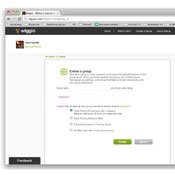My problem is a simple one that may be familiar: In the nonprofit I'm part of, too much "group stuff" happens in long email exchanges. Like a lot of volunteer organizations, we get a bunch of work done in committee, department and board meetings, when everyone is on the same page and focused. But outside those meetings, real life often gets in the way. Things don't happen between meetings—or people just can't connect to get things done—with the result that some projects take longer than you'd hope.
Plus, in between those meetings, it's nice to be able to communicate progress and problems to your whole group, and let them chime in with praise, encouragement and solutions on their own time. Being the nerd that I am, I figure the right software can even be used to create camaraderie and friendships, if they allow for off-topic discussions, brainstorming and other possibilities.
So, my search began for a tool that allows this sort of collaboration—and is still simple enough that it's not a crazy-complicated project management tool that no one will use.
One obvious place to start are the name-brand "Groups" tools. Both Google Groups (http://groups.google.com) and Yahoo! Groups (http://groups.yahoo.com) offer the ability for you to create a private group where your discussions can occur via email or in an online bulletin board for "forum" formats. Users send their messages to the group's address (e.g. [e-mail missing]), and the email is broadcast to other members according to their preferences; some may see each message, some see a daily digest, some will only visit the group on the Web to post and reply. It's a great way to offer an archive of discussions where decisions are made and to include members of the group at their own level of interest.
Google Groups focus mainly on discussions; Yahoo! Groups go further, offering the ability to create polls, gather Web links, and store documents for the group. You can upload Word files, PDFs, spreadsheets and other items that you need to share; you can also create and edit basic text files within the interface that everyone can access. One nice advanced touch: Yahoo! Groups enable you to create flexible databases within the group for contact lists, FAQs, donor lists, inventory databases, etc.
Zoho.com (which I like to think of as Google's eager younger cousin) offers Zoho Discussions (http://discussions.zoho.com), which groups can use as simple discussion forums with email notification options. Zoho Discussions also integrates with Google Docs or Zoho Docs, so that you can, for instance, link to a shared spreadsheet you're using to manage a project or a group document you're collaborating on to create a press release. Outside the Discussions tool, Zoho.com also offers group calendars, wikis and tons of other online office tools, but you'll need to do some of the integration yourself.
Wiggio (http://www.wiggio.com)—which sorta stands for "Working In Groups"—offers similar conversation tools, but in a more complete package that features a file repository and a group calendar for scheduling group-wide activities. Wiggio also offers tools for creating documents and spreadsheets, polls or surveys, to-do lists for the group, and you can use the service to pull together an online chat or a conference call if you're not able to get together for a committee or board meeting. (In fact, Wiggio supports subgroups within your main group, perfect for functional areas of a business or committees in a nonprofit.) There's even an iPhone app.
Wiggio is the most complete group "destination" tool I explored for this roundup, but its complexity could be a weakness—in our testing, we tried the Virtual Meeting service, but it was offline; a note from their Support team said it's a known bug, and they're working on it.
The interface is a little clunky for accessing and returning to discussion topics. I would have preferred something more like an online forum with topic listings, and not a Facebook-like "feed." But you can't argue with the feature set and potential of the tool, and I'm hoping it or something similar will become "mission control" for our team's collaboration between meetings.
Comment or email [e-mail missing].
More stories by this author
- Publisher’s Note: Jackson Free Press to Suspend Printing, Boost Online Presence
- JFP Up to 11 Wins in the 2021 SPJ Diamond Journalism, Green Eyeshade Contests
- PUBLISHER'S NOTE: On Hope, Travel and Award-Winning Journalism Teams
- PUBLISHER'S NOTE: Jackson’s Water Crisis, What Would Ditto Do?
- PUBLISHER'S NOTE: Celebrating the Best, Pandemic Style