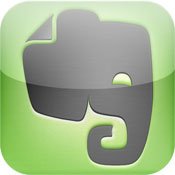I learned an interesting tidbit about Evernote in an Inc. Magazine story about the company: From their market research, Evernote's management knows that many of their customers don't "get" Evernote the first time they use it. But, unlike many of today's cloud-based productivity apps, a lot of those lost customers return and find the product does make sense.
Evernote is an online service where you can store all sorts of stuff "in the Cloud"—photos, scanned images, text notes, Web pages, URLs or snippets—and tag, organize and retrieve at a later date. Sounds dull, right?
It kind of is, until you think about it this way: Evernote is an online service designed to extend your memory onto the Web, making it available from all of your connected devices. Take a photo of a receipt with your phone (iPhone, Android, Blackberry, Windows phone), shoot it to Evernote, and it's stored for your expense report or taxes. Take a picture of a whiteboard at your next meeting, and you've got it for easy retrieval; if the handwriting is neat, Evernote will even recognize some or all of the text as use it for search results. Bookmark entire web pages, cut and paste emails or record a video note directly from your computer's video camera. Record a lecture or meeting with your phone, upload it, and it can be accessed later. (You can even use a for-pay service to transcribe the audio to text.)
The more you use it, the more it helps you remember based on recognized text and context. Take a picture of someone's business card at a party (or even that person's face), upload to Evernote, and even if you can't remember the person's name, you can search for the location of the party (if your phone's GPS was on) and find it, or locate it by date, or by scrolling through the timeline of notebooks. Add quick tags, and your searches are that much better.
Finally there's the "trunk" (Evernote's logo is an elephant). There you'll find third-party software and hardware designed to work directly with Evernote, from business card scanners to sales force automation software.
Evernote may just be the killer app of smartphones and tablets, helping you remember as you move through your days and nights so that you start to build trust in the system and relax knowing you've got something important stored for later retrieval.
Even if you've tried it before and given up, I recommend you take another look at Evernote.
'Cloud' Defined
So what's this "Cloud" everyone is talking about? An application that's "in the Cloud" is simply one that runs from someone else's servers out there on the Internet: Gmail, Evernote and Salesforce.com are familiar cloud applications. The inference is that by "moving to the cloud" you're taking documents and applications that used to be stored on your computer or local file server--email, spreadsheets, backup archives, business contacts, even music files--and storing them online for easy access by your multiple Internet-connected devices. The downside? You've got to trust the Cloud company you're dealing with, juggle a few more passwords, and you may not have immediate access to your stuff when your Internet connection is down or slow.
More stories by this author
- Publisher’s Note: Jackson Free Press to Suspend Printing, Boost Online Presence
- JFP Up to 11 Wins in the 2021 SPJ Diamond Journalism, Green Eyeshade Contests
- PUBLISHER'S NOTE: On Hope, Travel and Award-Winning Journalism Teams
- PUBLISHER'S NOTE: Jackson’s Water Crisis, What Would Ditto Do?
- PUBLISHER'S NOTE: Celebrating the Best, Pandemic Style